**NEW FEATURE**
You can control your Favicon image (browser tab image)
In District Management, click Edit under the address
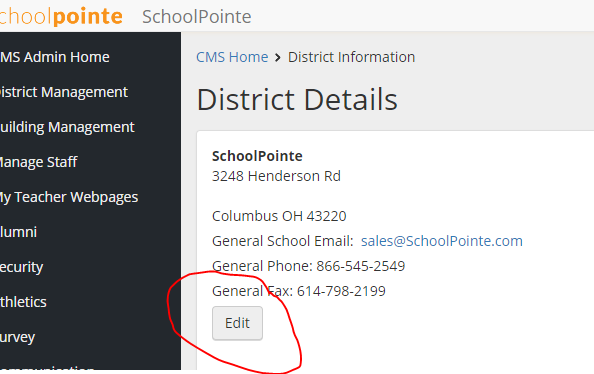
Then click Choose File to select the image you want to use for your Site Favicon. Be sure to use the correct pixels.
Check Back Soon!
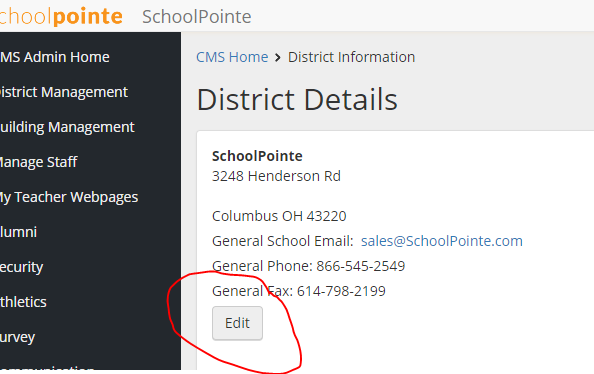
Comments
Please Sign in to leave a comment if you don't see the comment box below.