**There have been updates to this area that are not shown on the training video. Please read the information below for those updates**
NOTE: If you have permission to access the SECURITY MODULE as of September 1, 2016, you were automatically given access to the site settings area of the CMS.
**Updates**
To update the hover over color of your admin links, select a color from the "Change the color of backend links:" and click save. To change the logo that is in the top left corner of the admin end, click Choose File from the Admin Logo Image area. Click save.
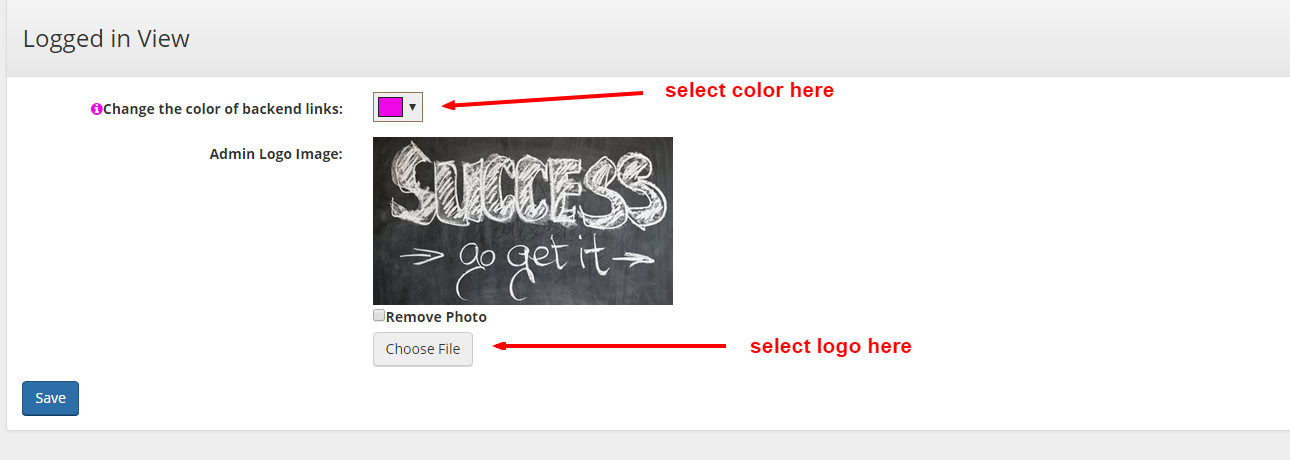
Restrict Live Feed Posting: Turning this to true will require all live feed post to be approved prior to posting to the live end of the website. Those with the manage live feed permissions will have the authority to approve posts.
UserWay Accessibility Tools: Turning this to true will provide the Accessibility button in the top right corner. This is a good substitute for the Vision Helper Tool. If you do not see this under the Site Settings please contact support, we do have to turn this on for you.
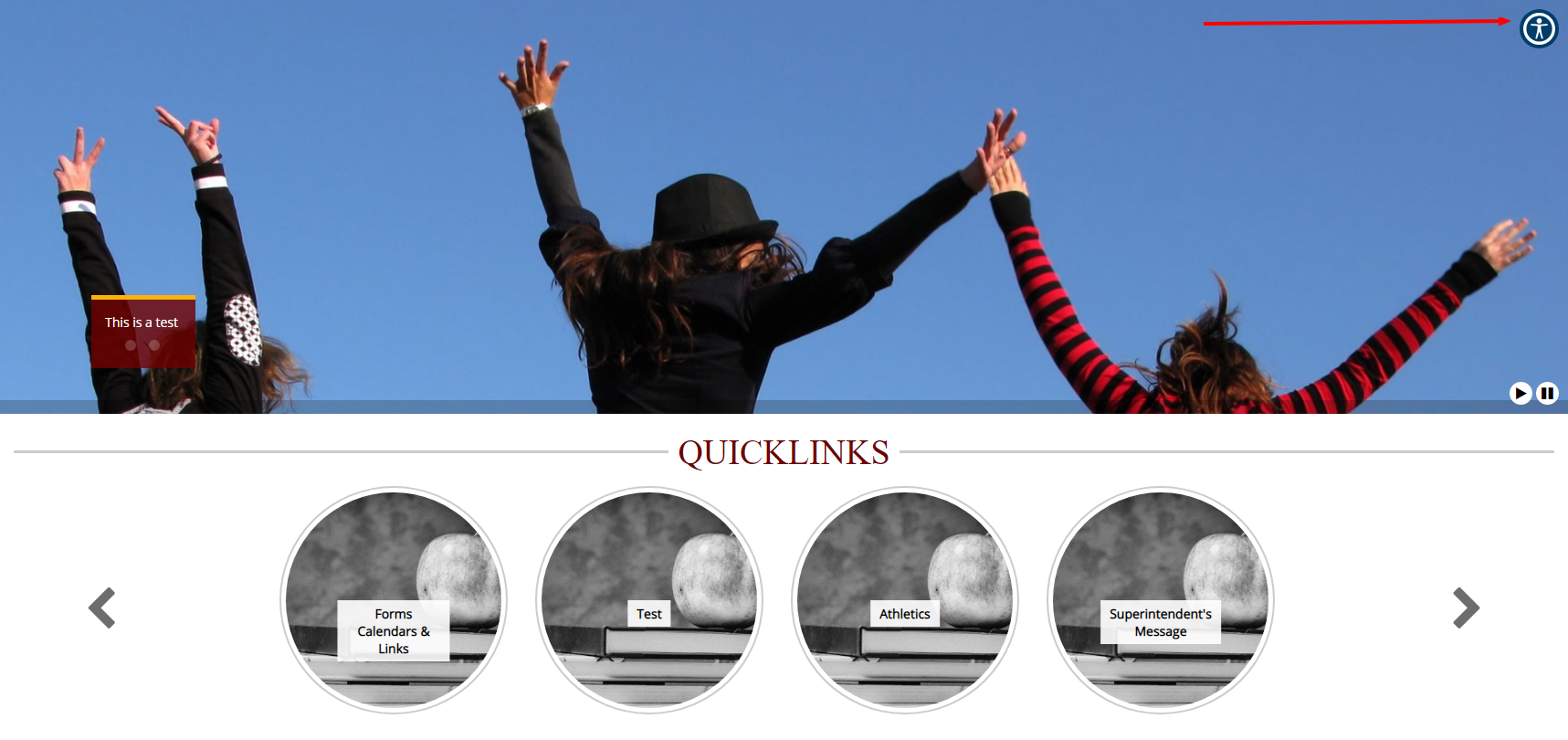
Comments
Please Sign in to leave a comment if you don't see the comment box below.