1) Log into the CMS and click on District Management or Building Management and then select the District/Building Forms
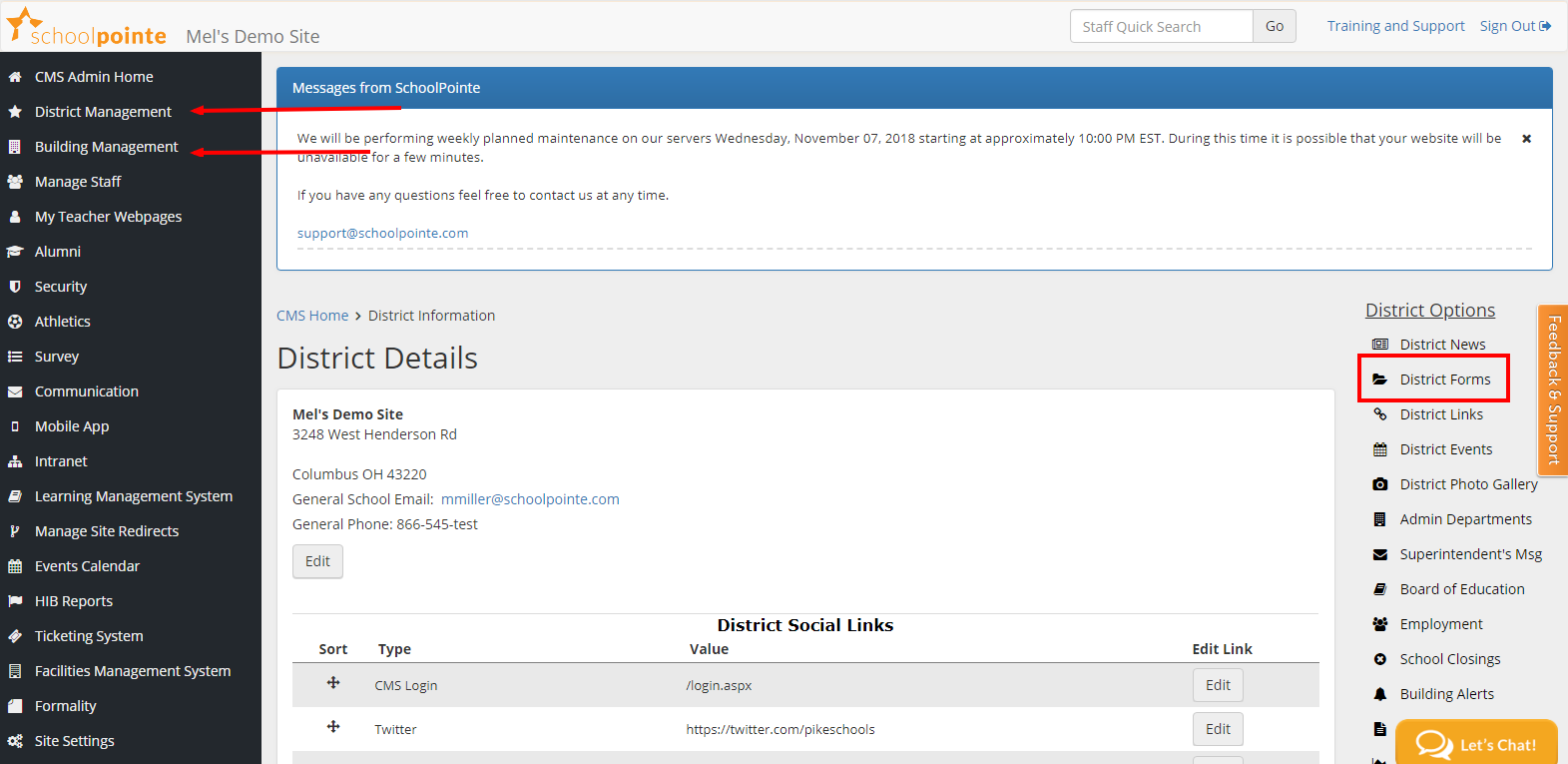
2) Click on Add New Form under one of your categories. If you do not yet have a category, click Add Form Category and then add your new form.
3) Fill on the Form Name, add a description if wanted, and then click on Choose File. **NOTE: You will still have to choose a file even though you want to make this a link. Choose a generic picture or file for no one will actually see this.**
4) Once you have chosen a file, add the link in the Target Link area. Once the link has been added here, the system will display this link over the file.
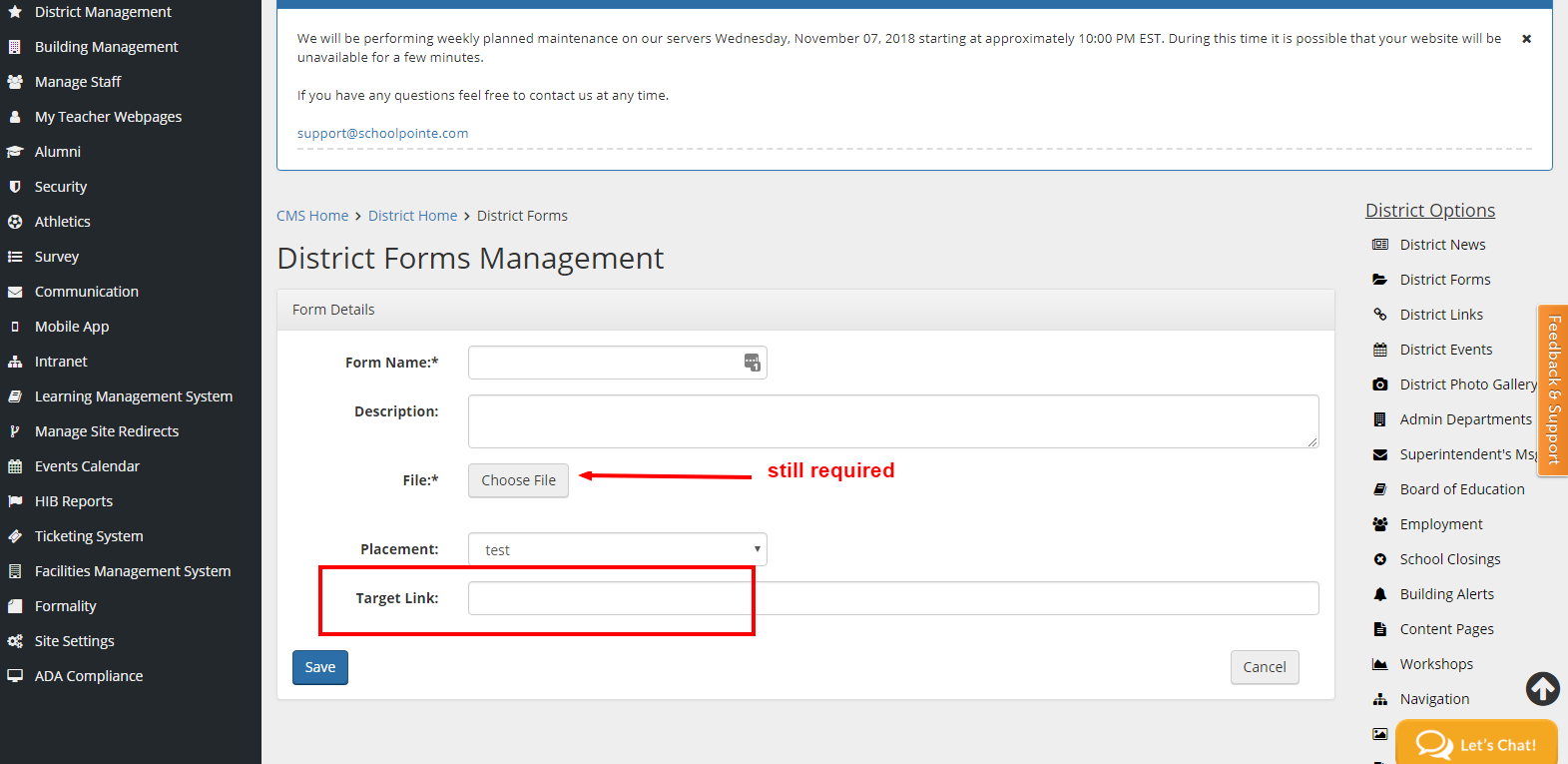
5) Click Save!
Comments
Please Sign in to leave a comment if you don't see the comment box below.