There are a few ways you can search for a staff member in the CMS.
From anywhere within the CMS, you can enter a first name, last name, or portion of a name in the Staff Quick Search box in the top right section of the CMS and click Enter. This will take you to the filtered search results for that name.
Once in the Manage Staff module, you can enter a first name, last name, or portion of a name in the Staff name box and click Go. This will pull up any name that matches the search. You can navigate back to the Staff Name section by clicking on the Find a Staff member from anywhere within the Mange Staff module.
You can also filter by building by selecting a building from the drop-down and clicking the blue Go button. At any time, you can search all staff by not filling in anything and simply clicking the blue Go button.
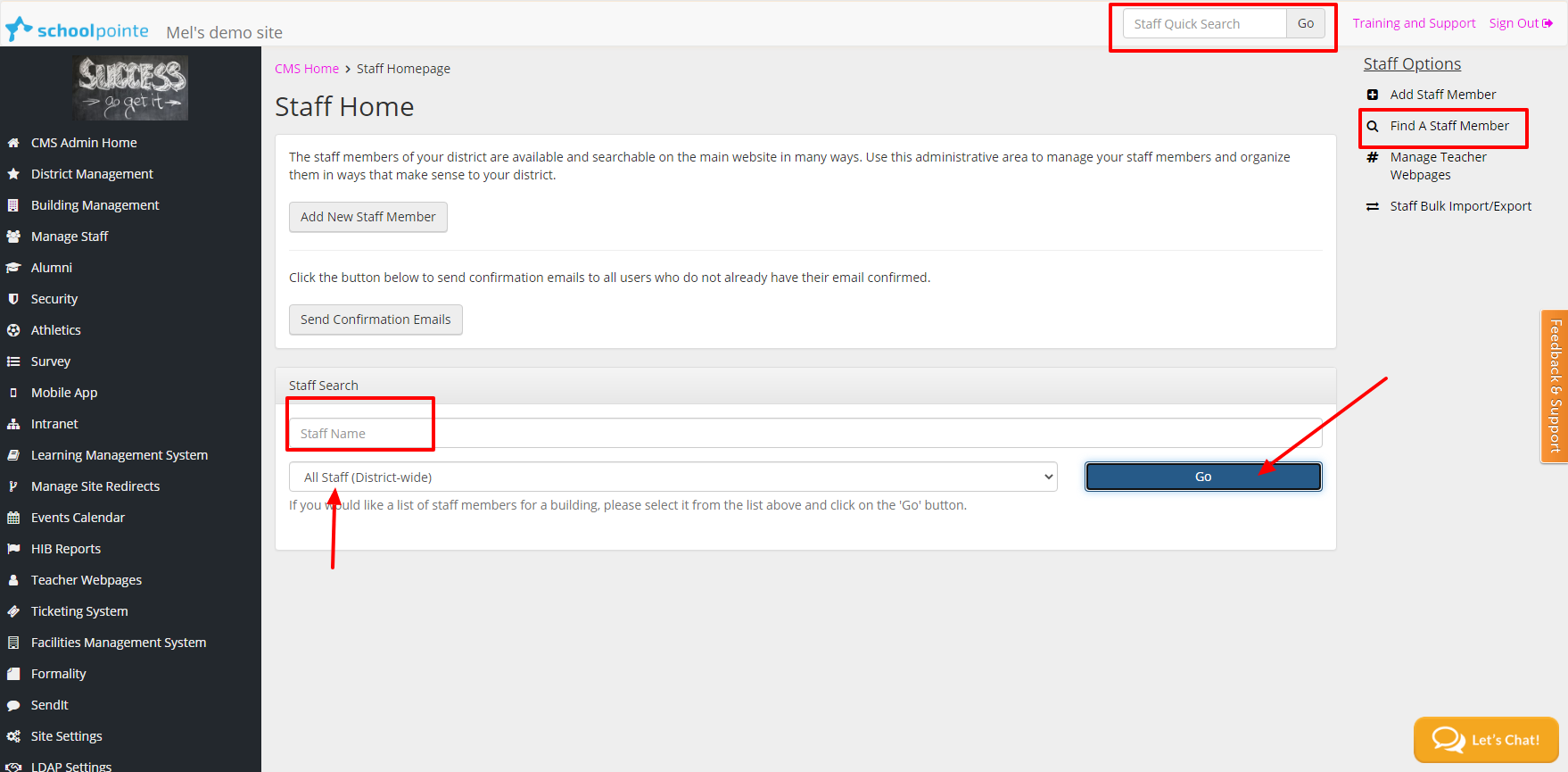
Comments
Please Sign in to leave a comment if you don't see the comment box below.