Once a Harassment/Bully Report has been submitted, go to the CMS home. Under the black box called Bully Report, click the box which will show all reports that have been submitted. 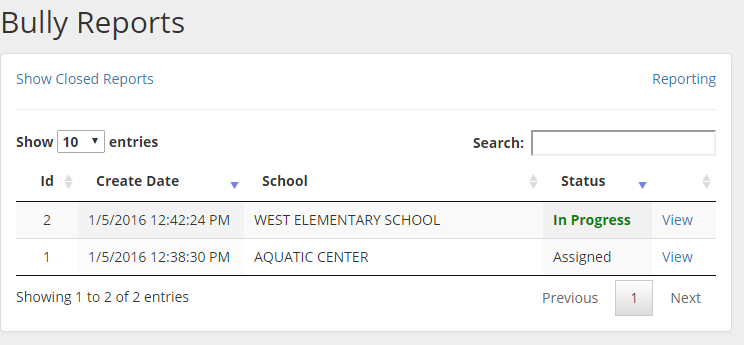
Click on the view tab to see the submitted report.
Here you will see all info submitted about the incident. 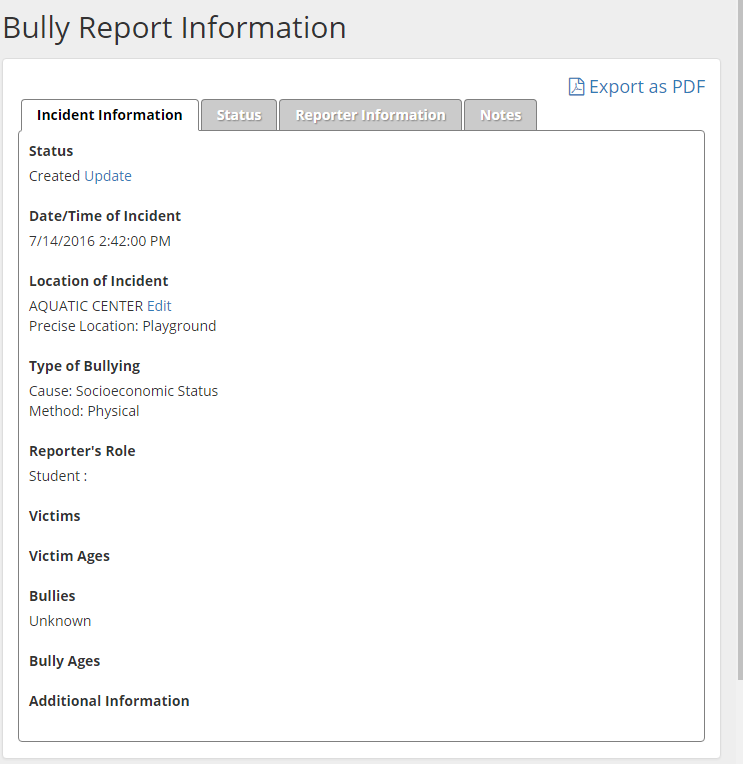
Click on status to show the current status of this incident. Options will be:
Created, Opened, Assigned, Closed, Closed- Harassment, Closed- Bullying, Closed- Intimidation,
Closed- Unconfirmed.
You will also see Reporter Information which will show the info of the reporter such as name, address, email, phone #. They can submit this anonymously which in that case with just show an IP address and no other contact info.
You will also have a notes tab which will allow you to add any notes to the incident.
You can export the incident report to have a paper copy that includes all info.
New Help Center Under Construction
Check Back Soon!
Comments
Please Sign in to leave a comment if you don't see the comment box below.