The Knowledge Base area is a place where articles can be added about common issues/problems. Steps to solve this issue can be added here as well so users don’t have to create a ticket – they can solve the issue themselves.
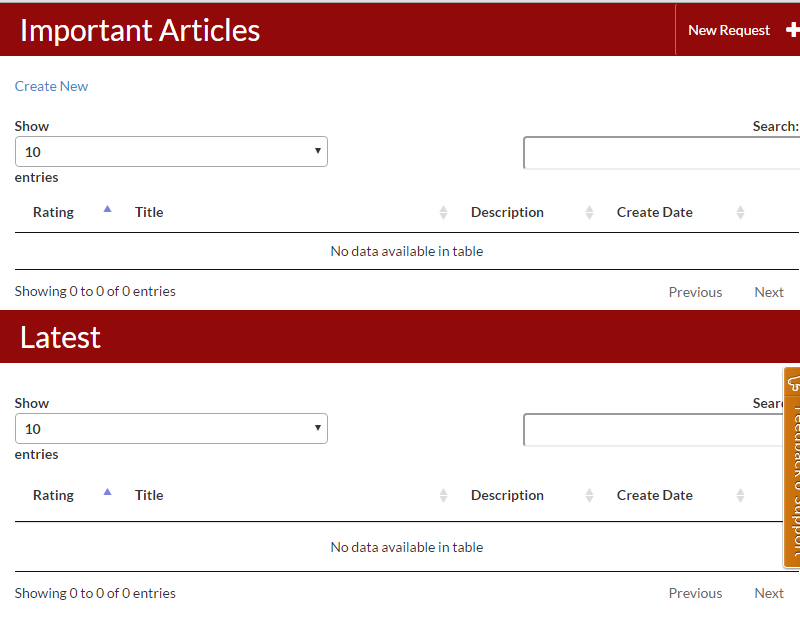
Creating a Knowledge Base Article
- Click “Create New” up in the top left hand corner below “Important Articles”.
- Enter a title for this article (Ex. Computer Not Powering On)
- Enter a description for this article.
- Enter a solution for this issue.
- Select a location for this article, or if this article applies to all locations, select “all locations”.
- If this is an important article, check the box. This will place this article under the important articles section of the knowledge base.
- Add your tags for this article. The tags are important when adding an article (see below). For a computer not powering on, your tags would be: computer, power, not, on.
- Click the “Create” button.

Now that an article has been added, let’s create a ticket that has to do with a computer not powering on.
As soon as the word computer starts being typed, knowledge base article suggestions comes up based on the tags we entered. Since this is the issue the user is having, they can click on the article and it will bring that specific knowledge base article up and give them the solution that was entered.
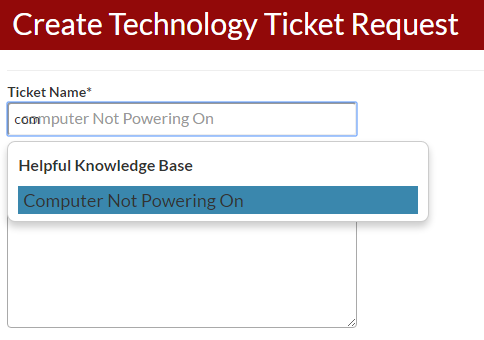
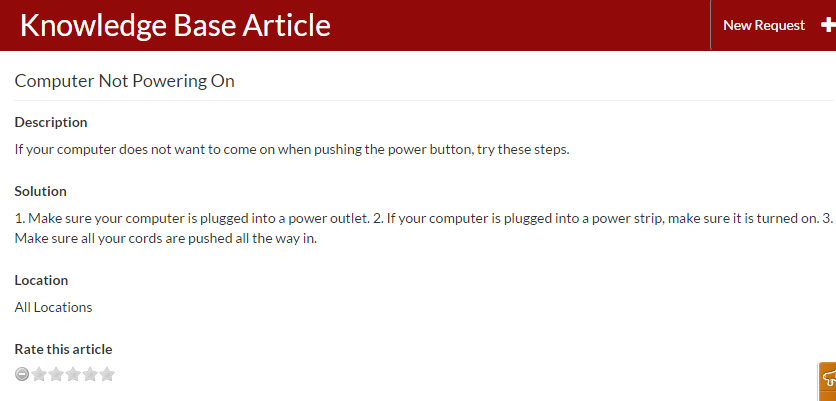
Comments
Please Sign in to leave a comment if you don't see the comment box below.