When you are creating a page or building content for your website and you are using the universal editor, we give you a way to check for accessibility errors prior to saving that content to the live end of your website. There is a Check Accessibility button within the editor that will check the content on the page for you. There are some things the accessibility checker does not find. Please contact our support team for further detail.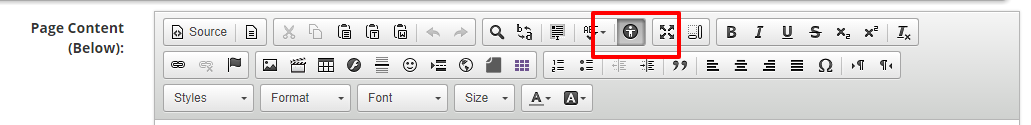
Click on that button and one of two things will happen. Either a will box will pop up at the top or your screen that says "This document does not contain any accessibility issues". You can then click OK and then save your work!
Or a box will pop up that says Accessibility Checker and will show you the amount of errors on that page. There will be a description of what that error is, you can scan through any other errors by clicking the previous or next button or ignore it by clicking ignore. There will be suggestions on how to fix that error and there will also be a Quick Fix button. 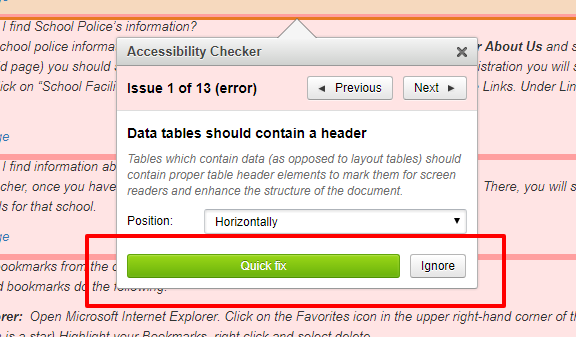
Decide on which fixed suggestion you would like and click the Quick Fix button, and the system will fix the accessibility error for you. Once the errors are fixed, click save!
New Help Center Under Construction
Check Back Soon!
Comments
Please Sign in to leave a comment if you don't see the comment box below.