To make your website accessible for users that use text-to-speech readers, you will need to use the alternative text field when adding pictures. The alternative text field is located in the image properties area of the CMS.
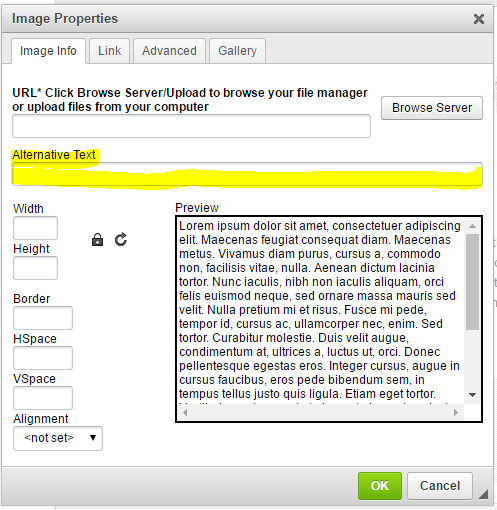
For example, if you have uploaded a picture of students on a field trip to your website, your alternative text may say: SchoolPointe students enjoyed a field trip to the local zoo.
If alternative text needs to be added to the logos and design elements of your website, please contact support and we will add them for you.
For images located in the header gallery and photo gallery areas of the CMS, as long as you enter a caption for photos there, the alternative text will pull from the caption that has been entered.
ADA
Comments
Please Sign in to leave a comment if you don't see the comment box below.