The vision helper tool allows users to adjust font size and website colors. To enable this tool, as pictured below, you will need access to the site settings area of the CMS. NOTE: If you have permission to access the SECURITY MODULE as of September 1, you were automatically given access to the site settings area of the CMS.
ADA Vision Helper Tool
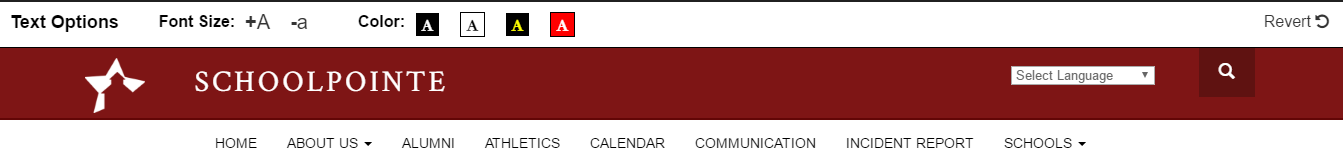
Site Settings
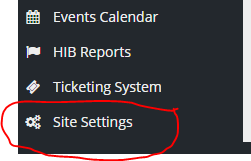
NOTE: This tool will not automatically adjust the font and colors if formatting has been applied to the text. For example, if you have made the font a certain color or bold, it will not automatically adjust. To remove any formatting that has been applied to text, you may using the remove formatting tool in the text editor.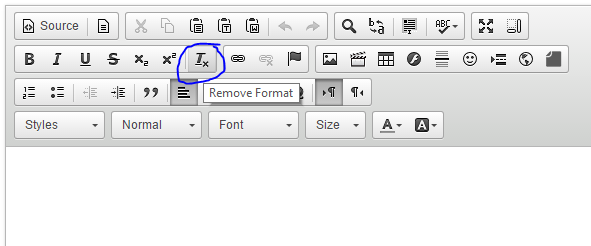
Comments
Please Sign in to leave a comment if you don't see the comment box below.