This article goes over some of the additional information or things we recommend doing when posting content on the website.
Spell Checker: When posting information on the site, you will be using the Universal Editor. Located on this editor is the Spell Checker
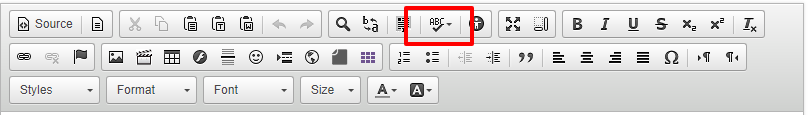
Accessibility Checker: When posting information on the site, you will be using the Universal Editor. Located on this editor is the accessibility checker. Please visit this article on the Accessibility Checker.
Friendly URLs: The CMS already provides friendly URLs throughout the majority of the website. There are some areas of the system the users have to provide those friendly URLs separately.
Content Pages: The area to add friendly URLs on content pages is near the top of the page, under the title/subtitle. Please read the requirements for posting friendly URLs.
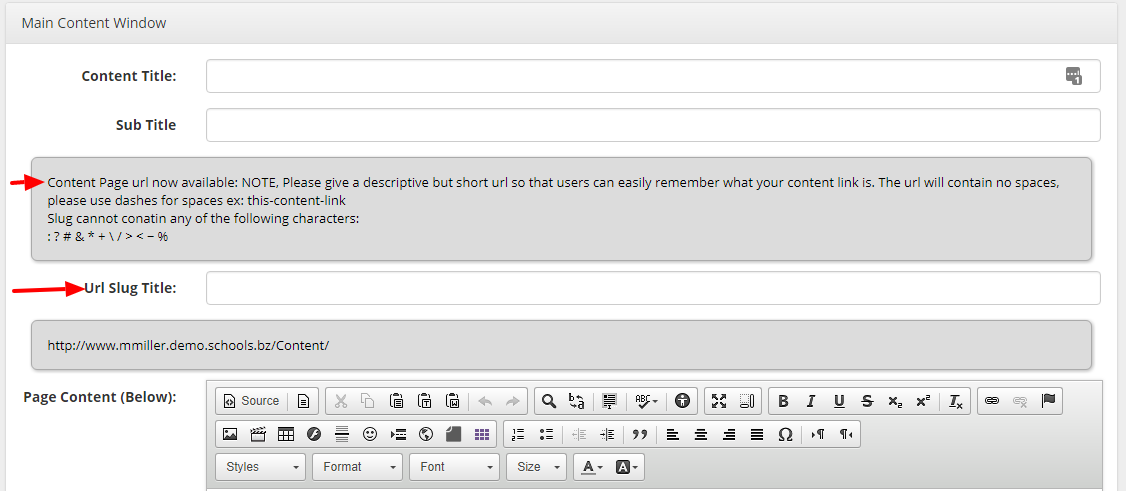
News Articles: The area to add friendly URLs on News Articles is near the bottom of the page, under the school listings. Please read the requirements for posting friendly URLs.
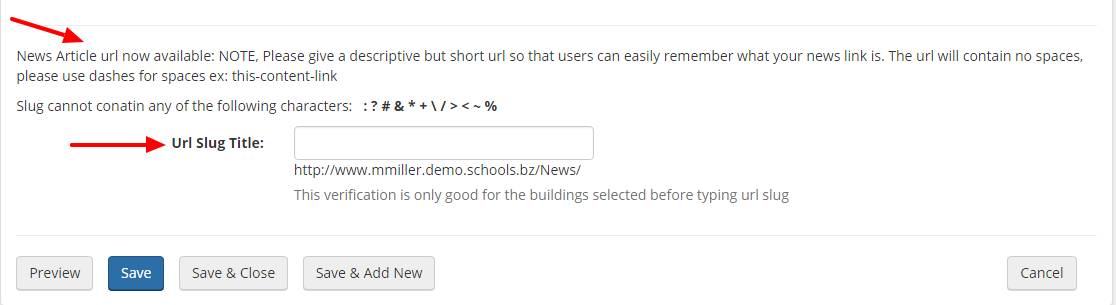
Buildings: The area to add friendly URLs is under the building details page. You must have permissions to edit this page. Please read the requirements for posting friendly URLs. **NOTE** You are not able to edit the building URL once saved.**
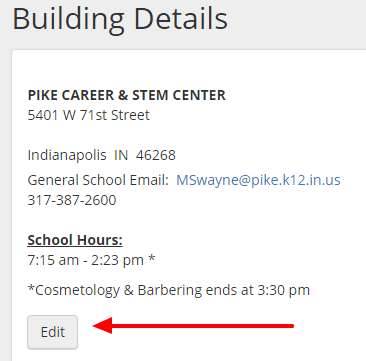
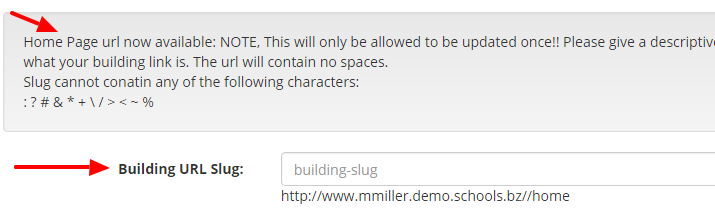
Advisory Titles/ARIA Labels: When hyperlinking either text or a picture, we recommend adding advisory titles and ARIA Lables. The advisory title is a description of where the link will take the user if they click on that link. This is a visual cue. An ARIA Lable is a description of where the link will take the user if they click on that link, this is for a Screen Reader. Please see the image below on where to find the ARIA Label and Advisory title, or click on the link to watch the video on how to add advisory titles. Video on ARIA Labels
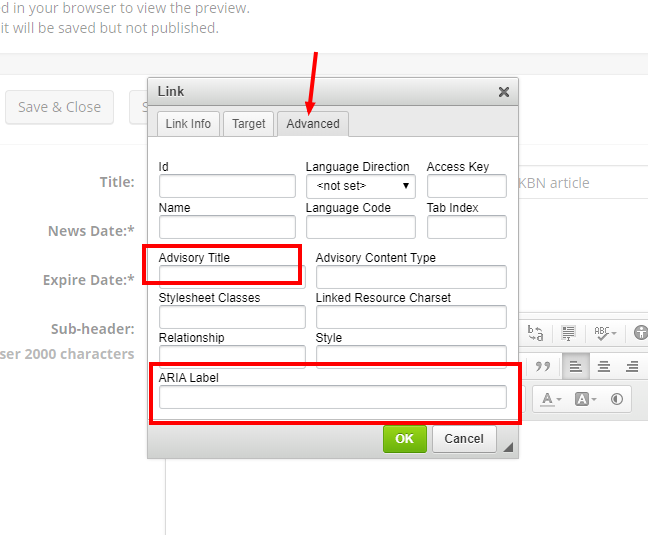
Please also visit our Knowledgebase for more information on ADA Compliance - Click Here
Comments
Please Sign in to leave a comment if you don't see the comment box below.