The UserWay Accessibility tool is the icon the floats at the bottom of your website. Please contact Support in order to get this set up. Once set up, you can turn this on or off as needed.
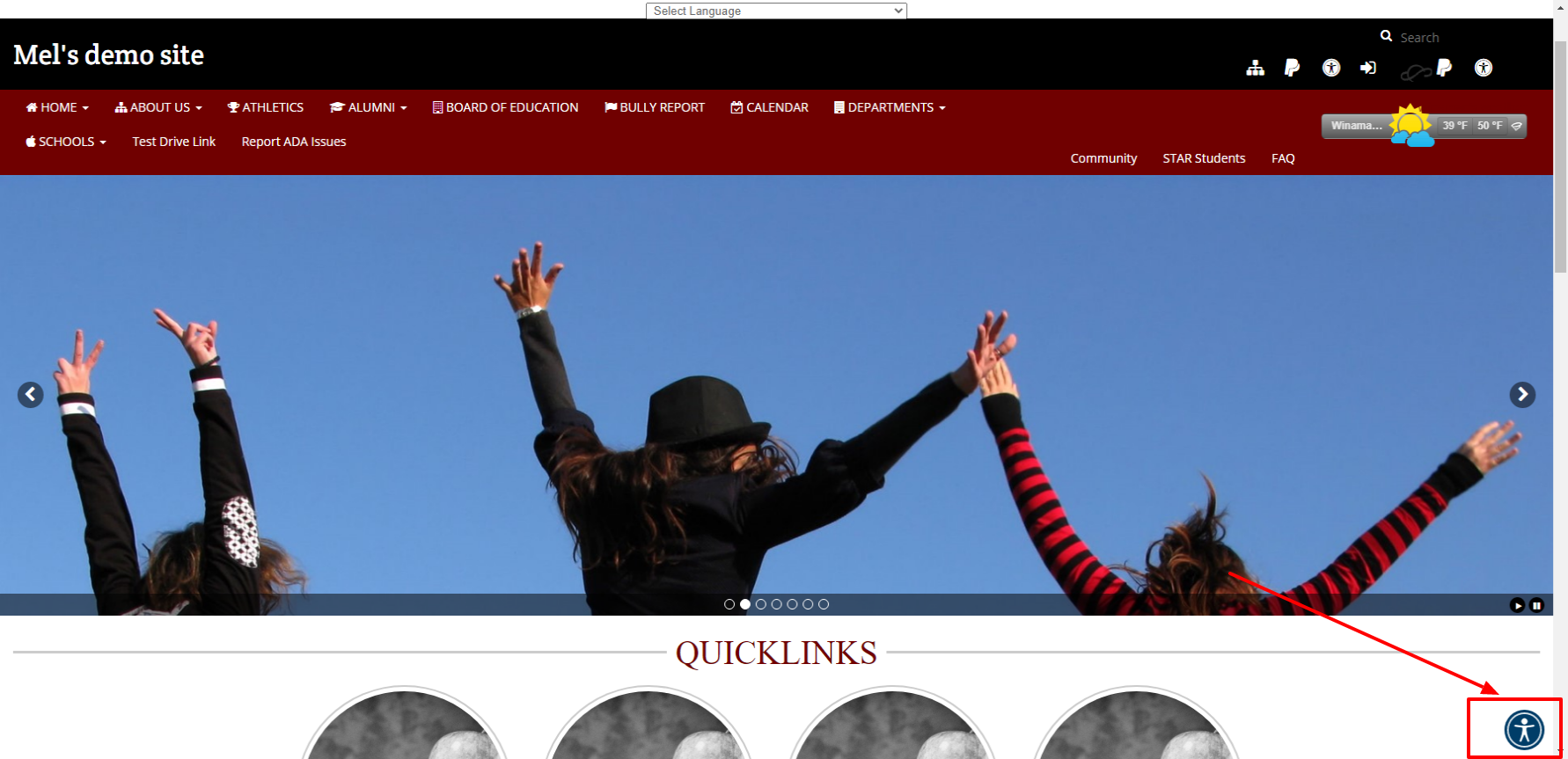
To enable or disable the UserWay Accessibility Tool, log into the Admin end of the website and select Site Settings from the menu on the left. Under the UserWay Accessibility Tools section, mark as TRUE to enable the UserWay Accessibility icon. Click Save
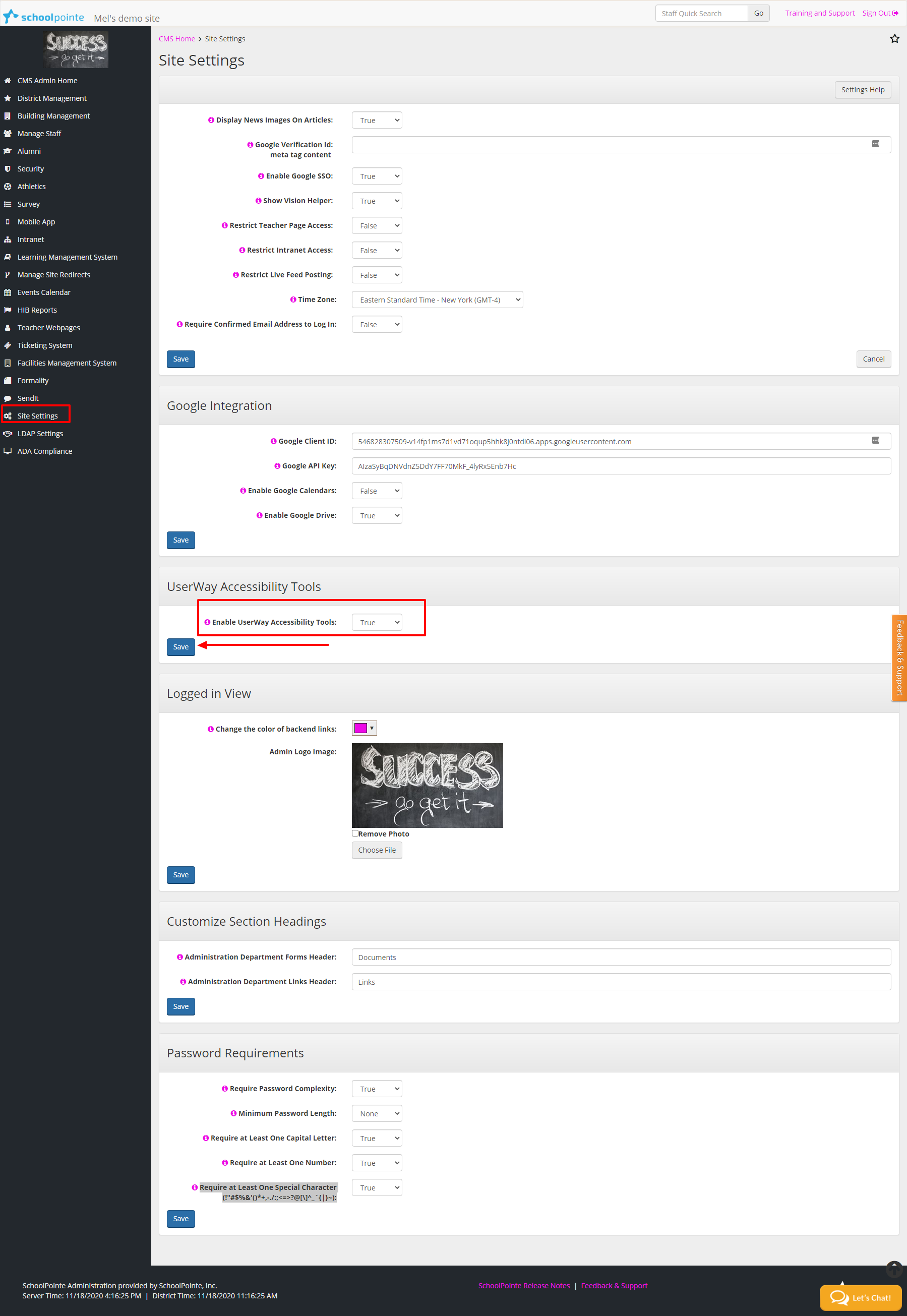
Comments
Please Sign in to leave a comment if you don't see the comment box below.