To set your district's correct time zone, log into the Admin End, and select Site Settings from the menu on the left. You will see the Time Zone settings within the first group of options. Select the proper Time Zone from the list of options. Click Save.
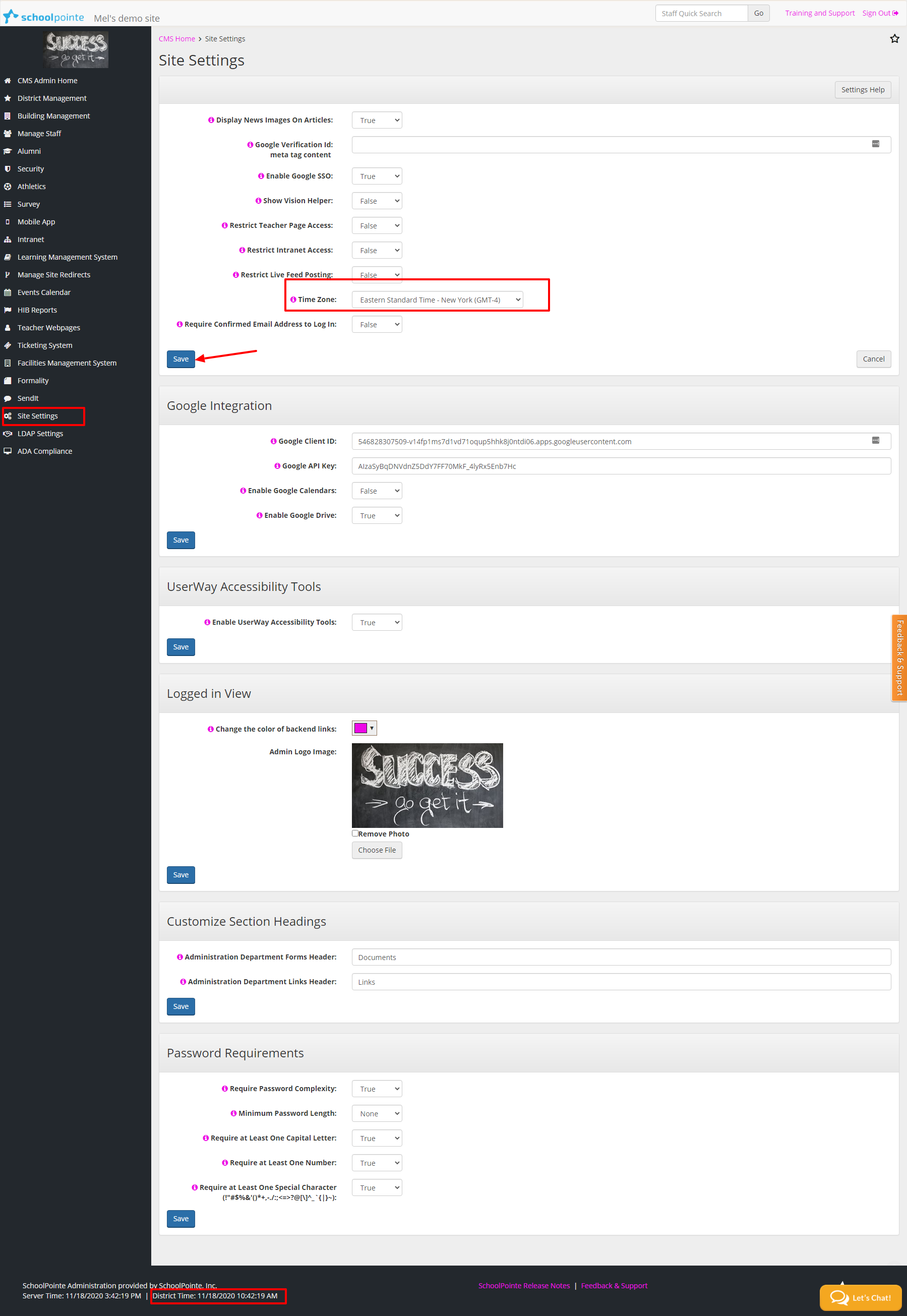
Comments
Please Sign in to leave a comment if you don't see the comment box below.