Follow these steps to enable Google Single Sign-on.
1) Log in to the CMS and click Site Settings.
2) Toggle the button from False to True
3) Click Save
4) Your staff will now be able to log in with their Google credentials.
**The staff members email must be in the CMS in order for this to work**
**Staff members utilizing SSO with Google will automatically obtain the View Intranet access and Teacher Webpage Access**
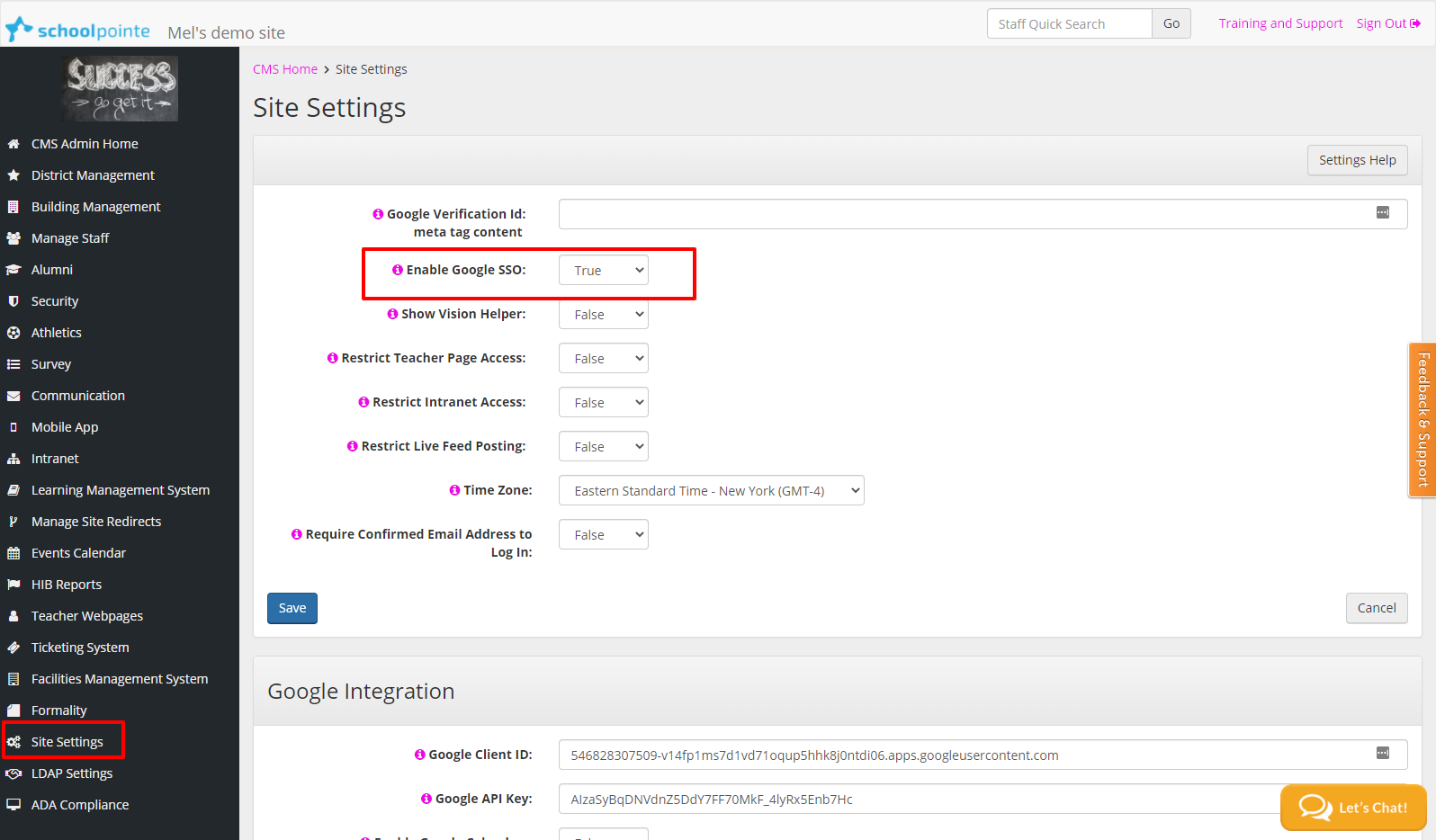
Comments
Please Sign in to leave a comment if you don't see the comment box below.