Here is how you will hyperlink out to a document, pdf or image.
1. Type out the text you want the end user to click on
2. Highlight the text
3. Then click on the chain link icon in the editor
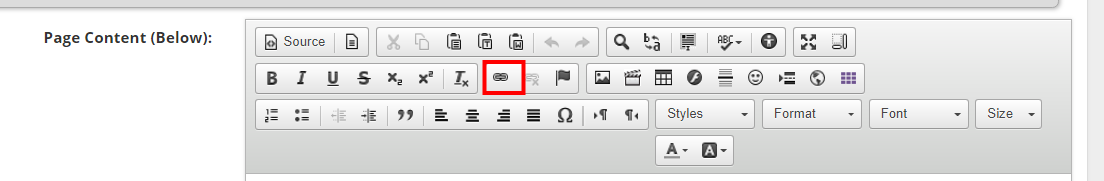
4. Click browse server in the pop up window.
5. If the file is already in your file manager then you can select it from there. If not in the top left corner you can click on Add File which will take you to your computer to select the file.
6. Select file and click OK
7. Click OK again on the 1st pop up window.
8. The text will be highlighted and underlined so you know it is a clickable link.
**You are able to prompt the document to open in a new window**
To do this, double click on the link to open the link property box again. Click on the Target tab and select New Window.
Comments
Please Sign in to leave a comment if you don't see the comment box below.