To add a collapsible menu to a content area, click on the Add Menu icon from the universal editor.
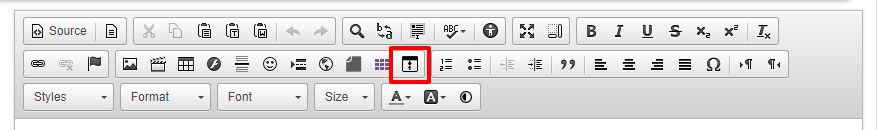
A menu will be added to the page. There will be a Title placeholder and a Body place holder. Replace the Title placeholder with the text of your title and replace the Body placeholder with the text you want to show when you click on the title. You can add images, hyperlinks, tables, etc here (You will be restricted from doing specific things here. Those things will be grayed out when you are editing within the Body Text field).
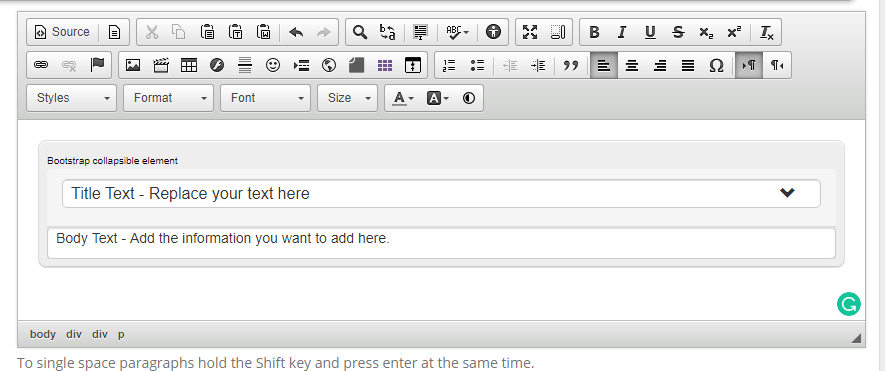
If you wish to add an additional menu, select the Add Menu icon from the editor again and repeat the same process as above.
Comments
Please Sign in to leave a comment if you don't see the comment box below.