SendIt offers a way to record intro or closing messages to voice calls. An intro call plays before any voice calls start playing and closing messages play after the message is finished. Navigate to the Channels page and click on the Options dropdown next to the Voice channel and select Edit.
Click on the blue Add Intro or Closing button (you can only set up one message at a time). Select either Intro or Closing and then select which method you would like to utilize to record this message. Text allows you to type in your message. Select Recording allows you to select from a pre-recorded message (to generate pre-recorded messages, see the Files section of this manual)
These messages will go out with EVERY voice call. If you set up multiple intro and/or closing messages, they will all play in the order you have them showing.
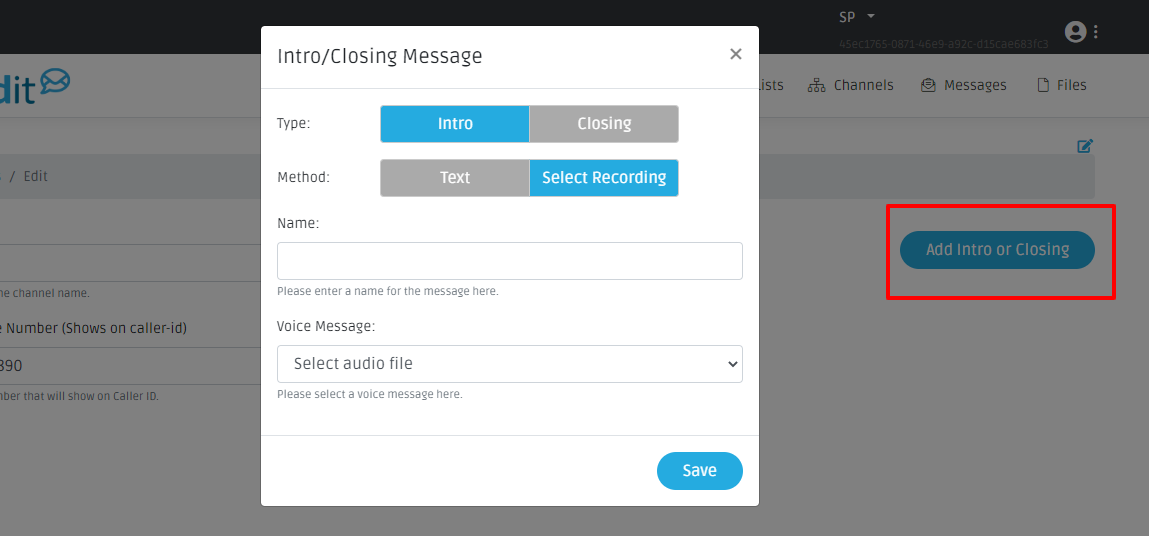
Click Options and select Access to set up who has the ability to utilize this channel. Selecting Everyone, anyone who can send out a message can send to this channel. Selecting a specific building/division, only those who have access to that building can send to this channel. Selecting Just Me, only you can send a message to this channel.
Comments
Please Sign in to leave a comment if you don't see the comment box below.