Click on the Profile Icon and select Organization.
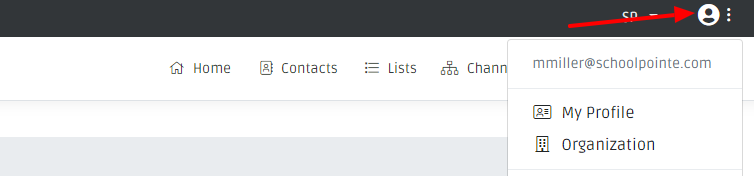
Select Global Block List If an individual says they no longer would like to receive information you can add their information to the block list. Add the phone number and/or email address and check the appropriate boxes. You can only add one email or one phone number at a time, then click Add Block. All blocked information is listed below.
Comments
Please Sign in to leave a comment if you don't see the comment box below.