Click on the Profile Icon and select Organization.
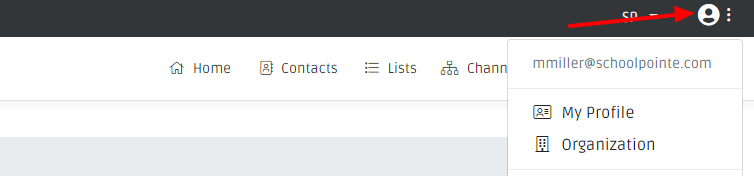
Click on the Profile Icon, select Organization and then select Users. This is where you will see your list of individuals that have the ability to log into SendIt and use this product to send messages. With the permissions, you can limit what lists/contacts they have the ability to send messages to.
Click on permissions next to the person you want to edit permissions too.
Organization Admin
Gives you access to everything under your account
Division Permissions
By checking one or more of these boxes, this will provide the ability to send messages to the people assigned to those specific divisions
Contact List Permissions
As you set up your lists, by checking one or more of these boxes, this will provide the ability to send messages to the people assigned to those specific lists. 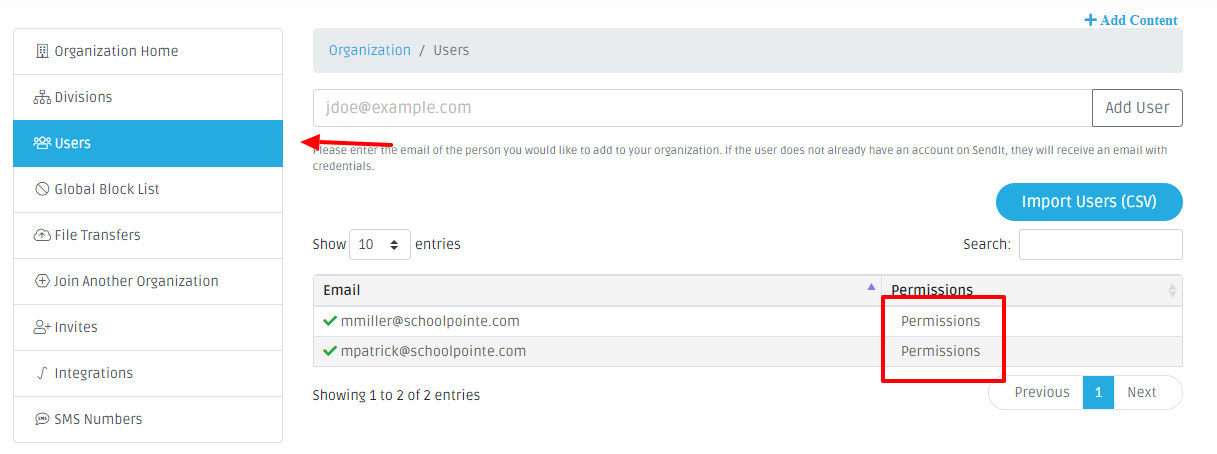
Comments
Please Sign in to leave a comment if you don't see the comment box below.