Click on the Profile Icon in the top right corner and select My Profile.
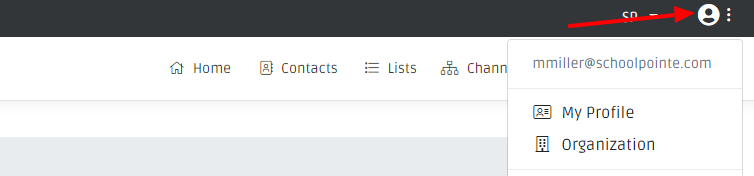
Under Profile, you will see the Time Zone filed. This allows you to set the proper time zone here.
Check Back Soon!
Click on the Profile Icon in the top right corner and select My Profile.
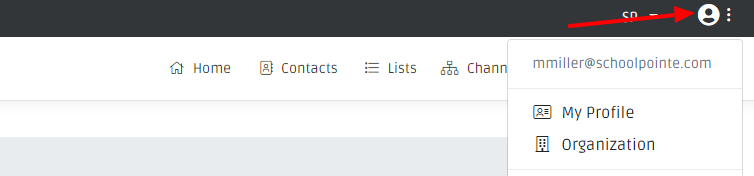
Under Profile, you will see the Time Zone filed. This allows you to set the proper time zone here.
Comments
Please Sign in to leave a comment if you don't see the comment box below.